
We see more and more teams, startups, and companies building unique knowledge graphs. Technologies like Neo4j for storing the graph, NLP for data processing, machine learning for graph "enhancement, and lots of automatized data manipulation allow the creation of graphs with high added value. But then the question comes in: how do we monetize the value? Of course, you can build your own unique graph UI, and your vision certainly deserves it, but the costs of building such graph UI can quickly overcome the costs of building the data infrastructure itself. And it can take several months to get to the first presentable version. Graphlytic can be used as a graph monetization platform with the first production-ready version of your product in days.
Build and monetize your graphs using the combination of the Neo4j graph database to store the graph data and Graphlytic UI as the platform for testing your monetization business models. This post shows in a few steps how to quickly evaluate ideas with the production platform up and running within days:
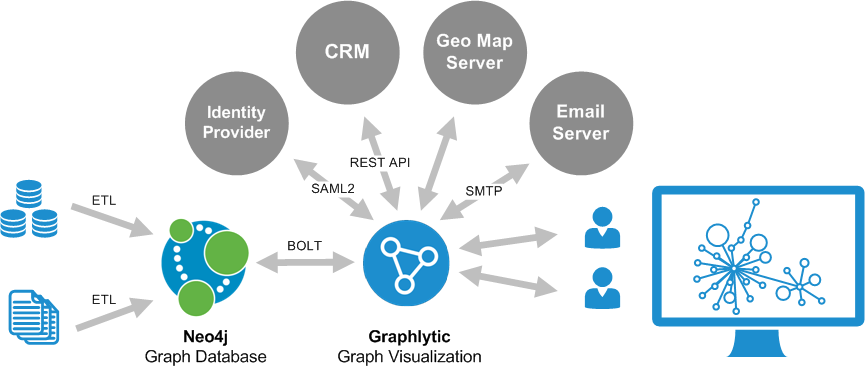
The main benefits of using Graphlytic graphs for data monetization platforms
Graphlytic is a Java web application that can be installed on-premises in any environment. We can host it for you in our Cloud infrastructure – see the Cloud Configurator for options and prices: enterprise-grade security, compliance, and services.
The first production deployment is in days, not months or years. Our visualization technology combines all the necessary capabilities to monetize various business models within one central platform.
Scale up with our transparent pricing model. We are here to support your business model and help you with the configuration or the implementation of custom plugins and widgets to create a truly unique experience that your graphs will probably need.
Integration with 3rd party systems in your infrastructure is a no-brainer with our REST API that allows access to all data and management services. Create users or check users’ activity from your CRM with very little effort.
Easy automation of data integration workflows with Graphlytic’s scheduled jobs. Look for patterns, flag data, or update the graph with the ETL module.
The process from the idea to the first production environment is straightforward and can be done in a few days. We encourage teams to start with a production environment as soon as possible and then evolve the monetization platform based on user feedback.
Most of the implementation process can be done independently without our involvement, but please do not hesitate to contact us. We will gladly schedule a screen share session to demo the application features, answer your questions, or start a deeper collaboration on your project.
In the evaluation phase, the main focus should be application features and customization options. The free Graphlytic LITE edition allows you to evaluate all of this without any constraints. See the Server page for all installation options.
Another option is to go directly into the proof-of-concept phase and use a Graphlytic Cloud instance to test not just the UI but also various Integrations.
Proof of concept should focus on a near-production setup with multiple users, custom integrations, and end-to-end testing of the core use cases, performance, and security.
Graphlytic Cloud instances are ideal for such tests. Up and running in a few minutes, scalable, and fully managed by you. Choose the setup, pay with a credit card, and start testing immediately.
Configuration of the visualization capabilities, ETL jobs, or other settings can be easily transported from the local Graphlytic installation created during the evaluation phase. This ensures a smooth transition between Graphlytic instances without configuring the application from the ground up.
Typical integrations used and tested in this phase include (all are optional):
Integration with CRM or other business processes: With Graphlytic's REST API it's easy to create and manage new users from your CRM workflows. Keep the business part separated and let Graphlytic handle the technical onboarding; like sending out email invitations and showing ‘how-to’ tips to new users.
If your business infrastructure involves an Identity Provider with SAML2 protocol (some Active Directory/LDAP solution) it's possible to use Graphlytic's automatic identity provisioning. More info can be found in the documentation: Single sign-on
After a successful proof of concept phase, the transition to production typically involves:
The decision about infrastructure provider: On-premise installation or our Cloud infrastructure, which do you prefer? Contact us. If an on-premises installation is preferred, we provide a free 30-day Graphlytic Server license for this purpose. Please get in touch with us, and we will help you with the setup.
Scaling of the infrastructure based on performance testing and real usage.
Setting up the licensing policy: Our standard policy is to license the number of users with discounts on packages for a higher number of users, but we are flexible to support any model that will suit your needs.
Other production activities mainly involve continuous customization of the platform and its features based on feedback from actual users.
After the product launch and the first real customers, many questions and requests tend to flow in. This is a great opportunity to evolve the solution based on these real-world requests. Graphlytic supports the evolution of the solution in multiple ways:
Out of the Box configuration: Graphlytic has a lot of configurable features that can be leveraged to customize the visualization user experience; just take a look in the docs: Administration manual
On-demand customizations: If there is anything that your customers can benefit from and it's not included in Graphlytic, please let us know. We can include the feature directly into the application or implement an extension just for you. Such extensions are provided as plugins or widgets that can be included in the Graphlytic installation.
Integrations: Implement your integrations, use our ETL module, or work with our consultants to deliver the necessary integrations.
Support
Choose the level of support that you really need. We can provide any level of involvement for your solution, starting with standard, best-effort email support, through an SLA contract, and ending with our senior consultants over the phone or onsite.
Start the evaluation process today with Graphlytic Cloud, or contact us to explore the opportunity Graphlytic can provide to your solutions.