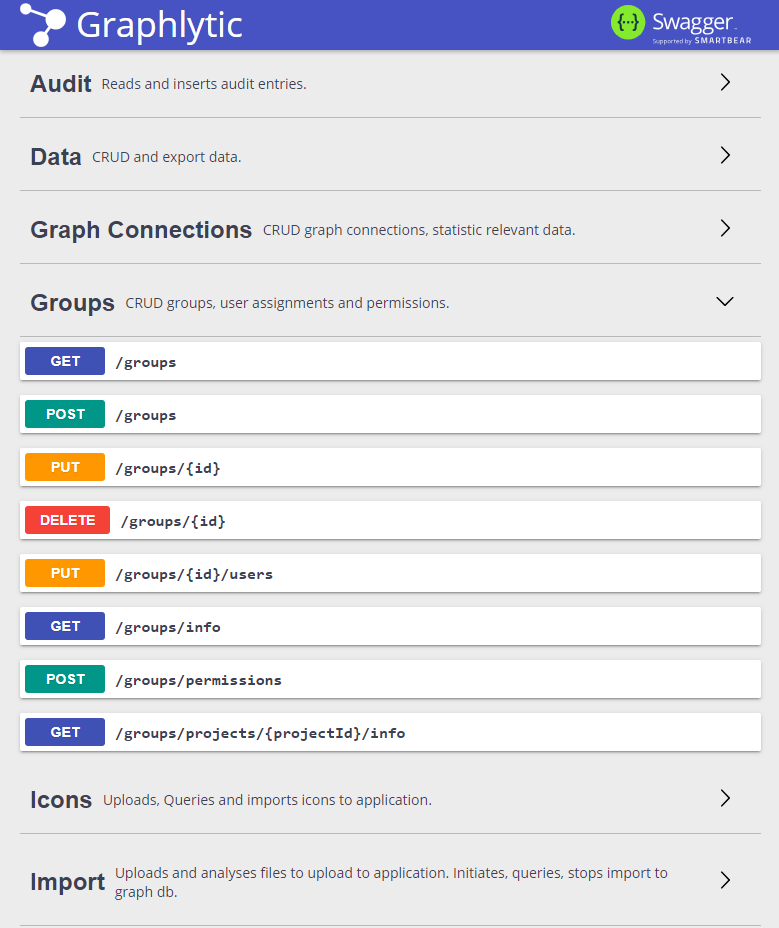Required Permission: API Documentation and testing (Read more about permissions in User Groups)
Every operation that can be done in the UI can be done with our REST API, meaning that you can automatize pretty much everything from user provisioning, exporting audit logs for analysis in your DWH, transporting application settings between Graphlytic instances, starting Jobs, reading their status, and much more. It's possible to run API calls which can lead to changes in graph data, running jobs, or managing users. Every call goes through the authorization layer but please assign permissions to this API tester with great caution.
API testing with Swagger UI
Graphlytic comes with an integrated Swagger UI that contains all API services with descriptions and request/response examples. It also allows live testing of the queries. These tests are all performed in the Graphlytic instance so you can directly change data in Graphlytic internal DB (users, user groups, permissions, ...) and also in the graph database. So be careful with the testing.
The API tester (Swagger UI) can be accessed under "API" in the Main menu (top right).