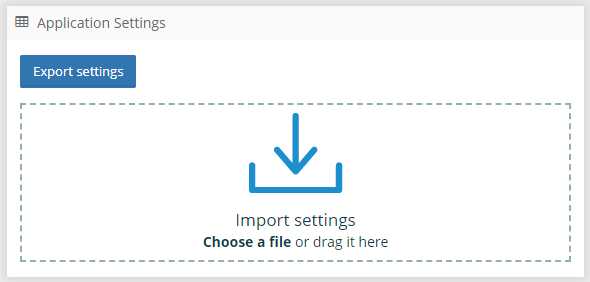Permission: Settings management
Users with the Settings management permission can configure and customize the Graphlytic platform.
Available Application Settings:
- Graph Connections
- Custom Icons Upload
- Email Invitations and Password Reset
- SMTP Email Server Connection
- Password Strength Rules
- License
- Login Message
- Cross-Origin Resource Sharing (CORS)
- Content Security Policy (CSP)
- Site Branding
- Single sign-on
- General Settings
- Widgets Management
- Query Libraries Management
- Database backend
- AI Connections
Import and Export of the global settings
On the Settings page: use the "Export settings" button to export all settings packed in one Zip file. You can use this file to backup your global settings or transfer global settings between Graphlytic instances.
You can upload settings back into Graphlytic by just dropping the file in the drag&drop area on the Settings page.
Import one setting
It's possible to upload one setting file at a time.
- The name of the setting file has to start with the name of the setting and it can have any suffix (for example SMTP_v1.json or SSO_v23.json).
- Encoding of the file has to be "UTF-8".
Import more than one setting with zip files
It's possible to import a zip file with more setting files.
- The name of the zip file is arbitrary.
- Names of the setting files in the zip file have to start with the name of the settings with any suffix (for example SMTP.json or SSO_v5.json).
- Encoding of the setting files has to be "UTF-8".
- All setting files from the zip file are loaded.