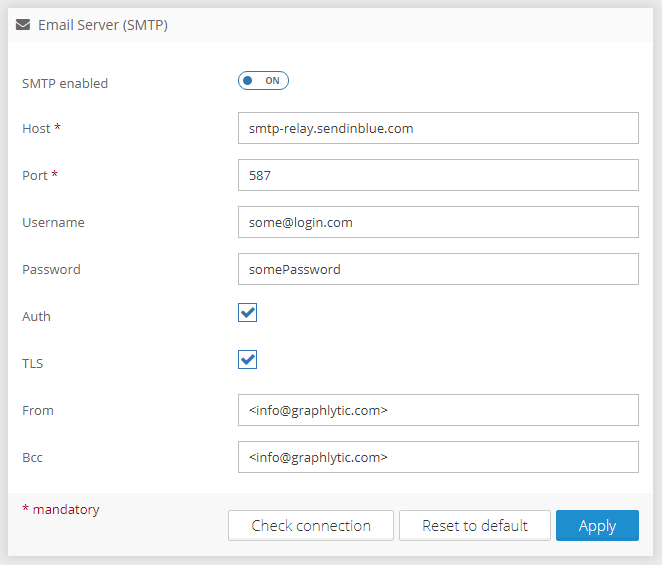Required Permission: Settings management (Read more about permissions in User Groups)
Table of Contents
SMTP Connection allows to connect Graphlytic to any SMTP server and use it to send emails.
There are two situations where Graphlytic needs an Email Server integration to be configured:
- Password management: User invitations, Forgot password workflow, and forced password reset. See the Email Invitations and Password Reset for more details.
- Situations, where an external system or person needs to be notified, can be also handled by the ETL jobs module. Take a look at the ETL: Mail2 driver or use Groovy scripts to run an external script that will take care of the job.
Configuration
In order to turn on the SMTP integration please fill out all the necessary information in the "SMTP Server" panel on the Settings page (screenshot below) and hit "Apply".
Default Configuration
The default configuration can be overridden in the graphlytic.conf file (application needs to be restarted after any change in this conf file).
More information can be found on the Configuration page.