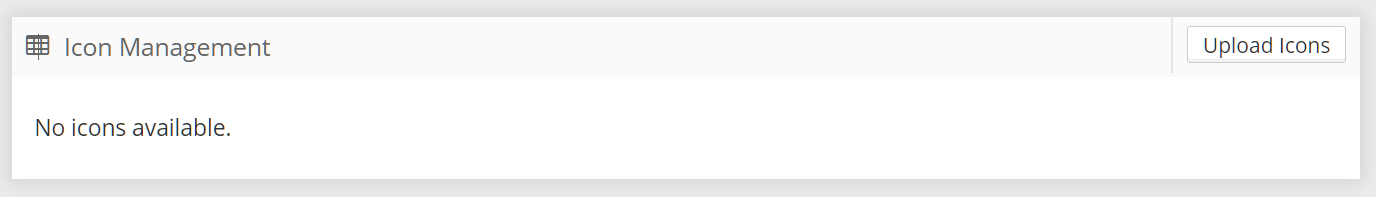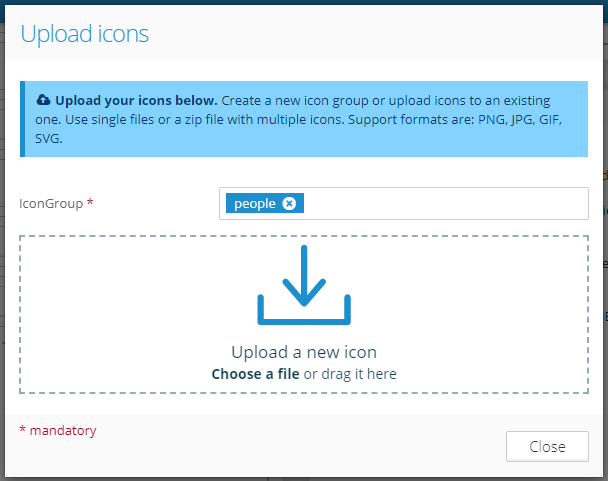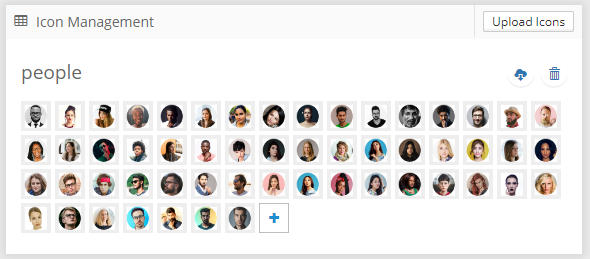Required Permissions: Settings management (Read more about permissions in User Groups)
Prepare the icons you wish to use with your project. You can upload single files or a zip-compressed package. Supported file types are jpg, png, gif, svg.
The icons are stored in a folder on the disk. The location of the folder can be found and changed in the graphlytic.conf file with the main.iconsDir parameter. For more info see Configuration.
On the "Application Settings" page locate the "Icon Management" panel.
Use the "Upload Icons" button to open the "Upload Icons" dialog. Write the name for your new icon group or choose an existing one. Upload your file by just dropping it in the drag&drop area.
The "Icon Management" panel now contains your new icons. Icon files or whole groups can be deleted using the "Delete icon" and "Delete Icon Group" buttons.
To make an icon group accessible in a Project please add the icon group to the Project in the Project Settings. See Custom Icons for more information.