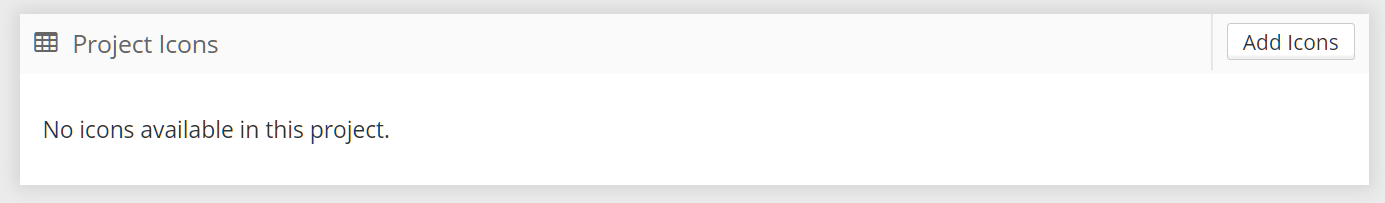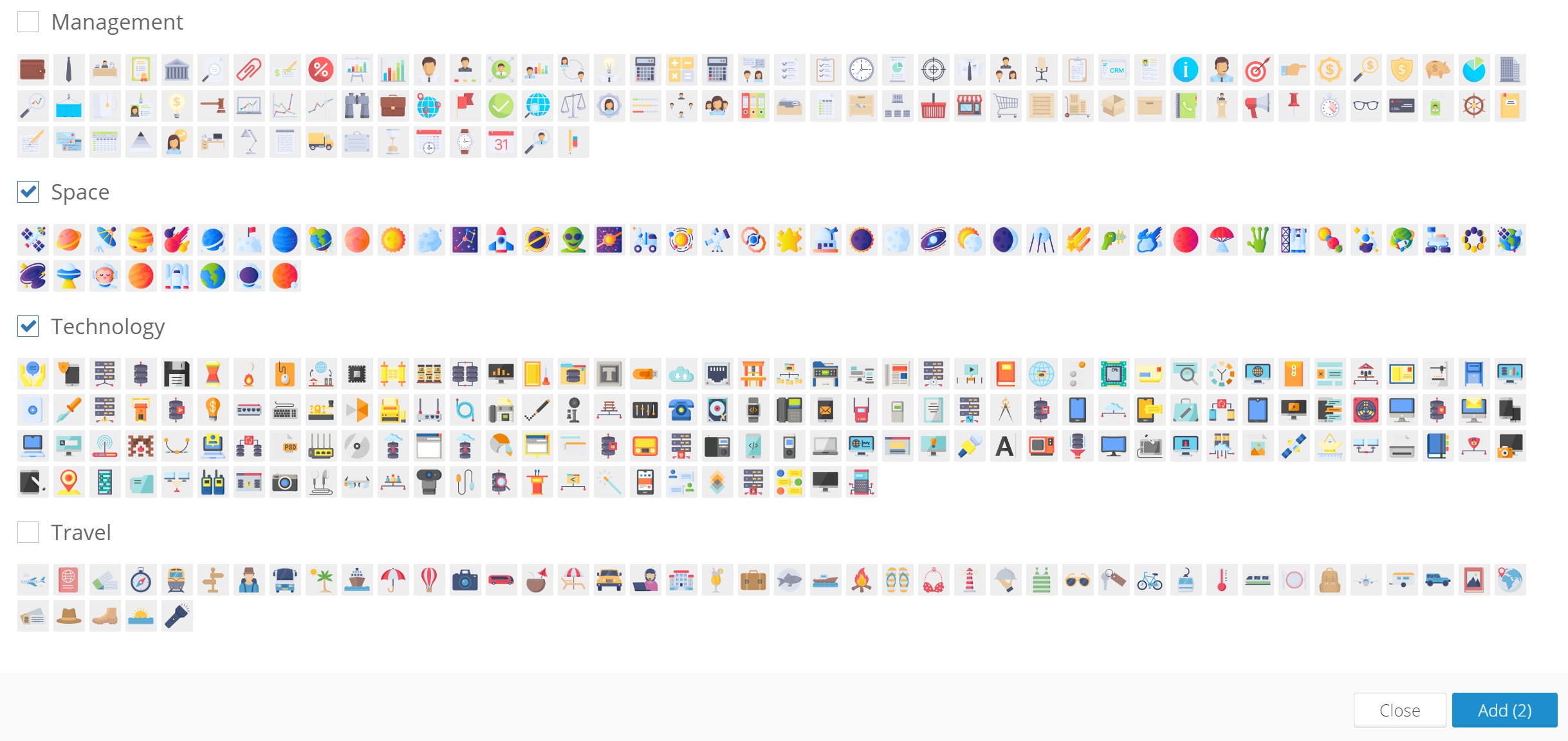Table of Contents
1. Adding icons to your project
On the Project Settings page: use the “Add Icons” button to add icons to your project.
Choose icon groups you wish to add to your project using the checkbox located next to the group's label. Click the "Add" button.
2. Custom icon usage
Graphlytic functionality can be extended with custom icons for nodes in the graph visualization. You can deploy your own icons. Supported file types are jpg, png, gif, svg.
Please see Custom Icons Upload for details about custom icons and how to upload them.
After the icons have been uploaded it is possible to use them directly in the visualization. For more information about using style mappings in the visualization please refer to Styling the visualization .