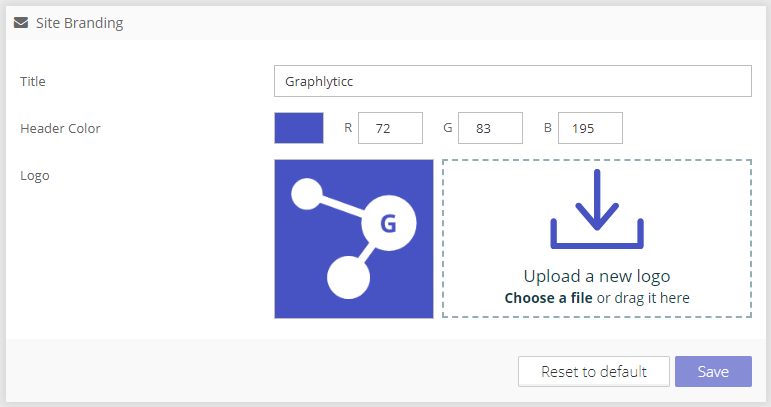Required Permission: Settings management (Read more about permissions in User Groups)
The Site Branding panel allows modification of the appearance of the Graphlytic application. The user is allowed to make changes to the application title, header color, and logo.
Explanation of the Site Branding panel UI fields
UI field | Default value | Description |
|---|---|---|
Title | Graphlytic | Application title shown on the Login page. |
Header Color | 72,83,195 | Primary brand color used as the color of the header panel shown on every page and also primary color on buttons and other UI elements. Color is defined as Red, Green, and Blue values from 0 to 255. |
Logo | Logo shown on every page in the top left corner and used in the favicon. PNG and SVG formats can be used. When a PNG file is uploaded a cropping tool is shown that allows to select part of the image as the logo. |