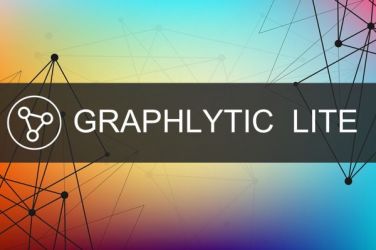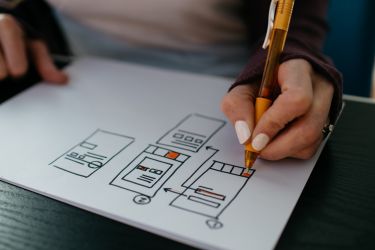We are excited to announce that as of version 3.2.0 Graphlytic Desktop is enabled for remote Neo4j instances!
From now on you can connect to your graph data deployed anywhere - on a remote server, Neo4j Sandbox, Neo4j Cloud Aura, GrapheneDB, or any other Neo4j bolt endpoint. Connecting to your remote graph with Graphlytic Desktop is now as simple as connecting your local graph data.
Graphlytic helps professional analysts and graph enthusiasts to connect dots and get deep insights from their highly interconnected data. Our main effort is focused on making graph modeling and analytics simple, intuitive, and collaborative even for users with very limited technical skills. We are constantly adding and improving Graphlytic features based on the feedback from the graph community, users, and our vision of graphs being available for everyone.
The opening of Graphlytic Desktop for remote Neo4j instances reflects the requests we received from our users and our above-mentioned vision. We believe that by opening Graphlytic Desktop to remote Neo4j graph instances we'll better support the adoption and democratization of graphs.
About Graphlytic Desktop
Graphlytic Desktop is a free Neo4j Desktop application for one user which can be up and running in just a few clicks. For a simple step-by-step tutorial on how to install and use it, please follow this link: How To Install And Use Graphlytic In Neo4j Desktop To download, activate, and start using Neo4j Desktop for free visit: Neo4j Desktop User Interface Guide
About Graphlytic
Graphlytic is a highly customizable web application for graph visualization and analysis. Users can interactively explore the graph, look for patterns with the Cypher language, or use filters to find answers to any graph question. Users with very little graph theory knowledge can start to explore the data in no time. Graph rendering is done with the Cytoscape.js library which allows us to render tens of thousands of nodes and hundreds of thousands of relationships. The application is provided in three ways: Desktop, Cloud, and Server. Graphlytic Desktop is a free Neo4j Desktop application installed in just a few clicks. Cloud instances are ideal for small teams that don't want to worry about the installation and need to get up and running in very little time. Graphlytic Server is used by corporations and agencies with highly sensitive data typically in closed networks.
A step-by-step tutorial on how to connect to a remote Neo4j instance
1.Create a new remote database connection in Neo4j Desktop:
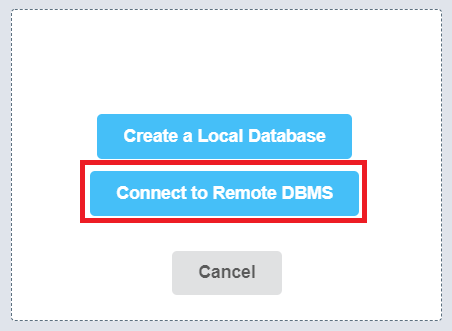
2.Fill out the connection details:
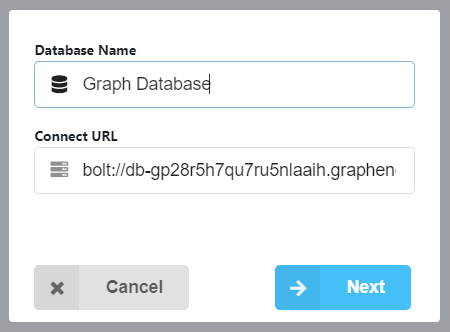
3.Fill out the credentials:
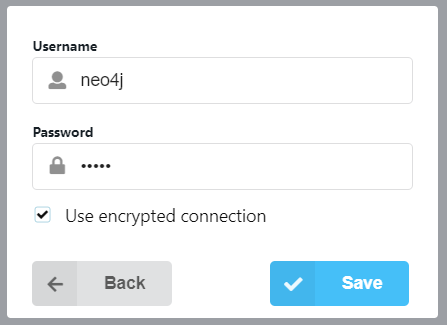
4.In case of a self-signed certificate use the "Install anyway" option:
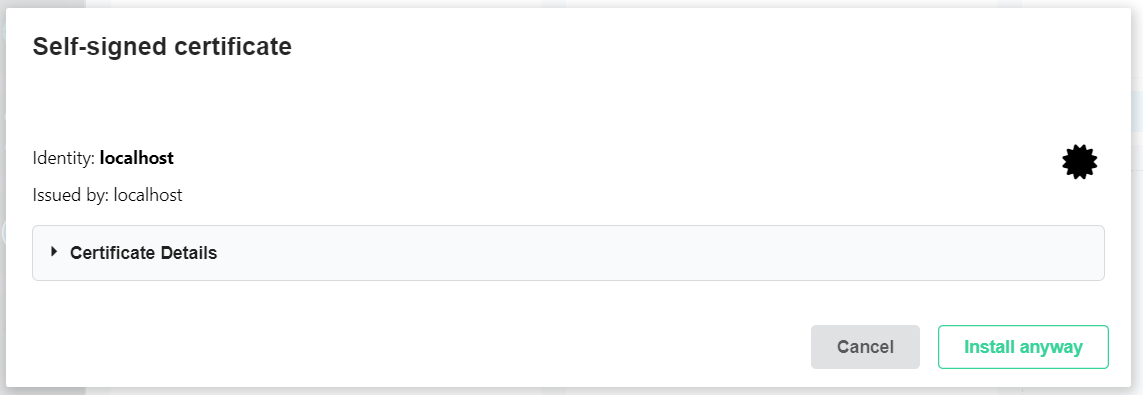
5.Connect to the remote Neo4j database (Active):
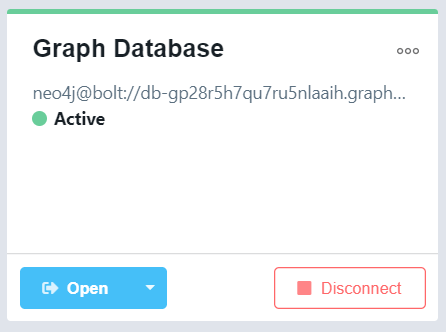
6.Start Graphlytic Desktop from the "Open" menu of the running Neo4j connection or by clicking on the app in the Graph Apps menu:
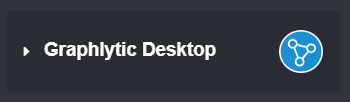
Please let us know your opinion and your experience when connecting your graph data to Graphlytic Desktop. Leave your comments below under the post.
Enjoy your new graph data options, and Join The Graph Side!
|
Wondering what benefits the graph visualization may bring to your use case? Read more here: Top 7 Graph Use Cases for 2020. And How to Add Yours.
|
|---|
|
Need the basics of graphs? For a brief introduction of graph concepts and benefits of graphs visit: 6 Key Benefits of Graph Visualizations
|
|---|